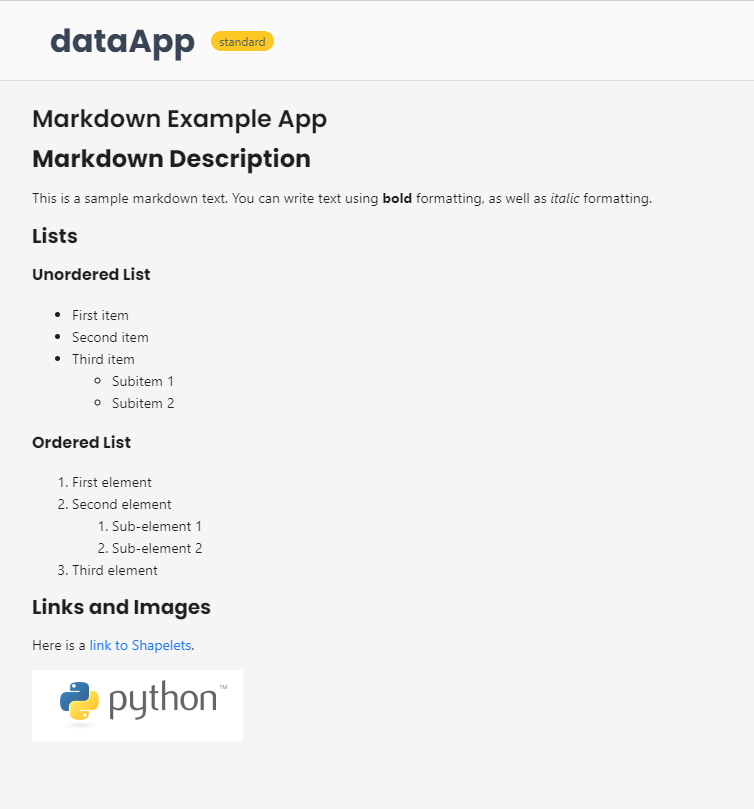Markdown
Use markup language for creating formatted text.
app.markdown
app.markdown(body, line_numbers=False)
Parameters
| Parameter | Description |
|---|---|
| body (str) | Markdown text |
| line_numbers | Enables / Disables line numbers. |
| cssClassName (str) | HTML class attribute |
| cssStyles (Dict[str, Any]) | CSS properties |
Example
The example below shows how to create a basic markdown widget.
from shapelets.apps import dataApp, markdown
# Set up the app
app = dataApp()
# Set the title of the app
app.title('Markdown Example App')
# A sample markdown text
sample_md = """
# Markdown Description
This is a sample markdown text. You can write text using **bold** formatting, as well as *italic* formatting.
## Lists
### Unordered List
- First item
- Second item
- Third item
- Subitem 1
- Subitem 2
### Ordered List
1. First element
2. Second element
1. Sub-element 1
2. Sub-element 2
3. Third element
## Links and Images
Here is a [link to Shapelets](https://shapelets.io/).

"""
markdown_component = app.markdown(body=sample_md, line_numbers=True)