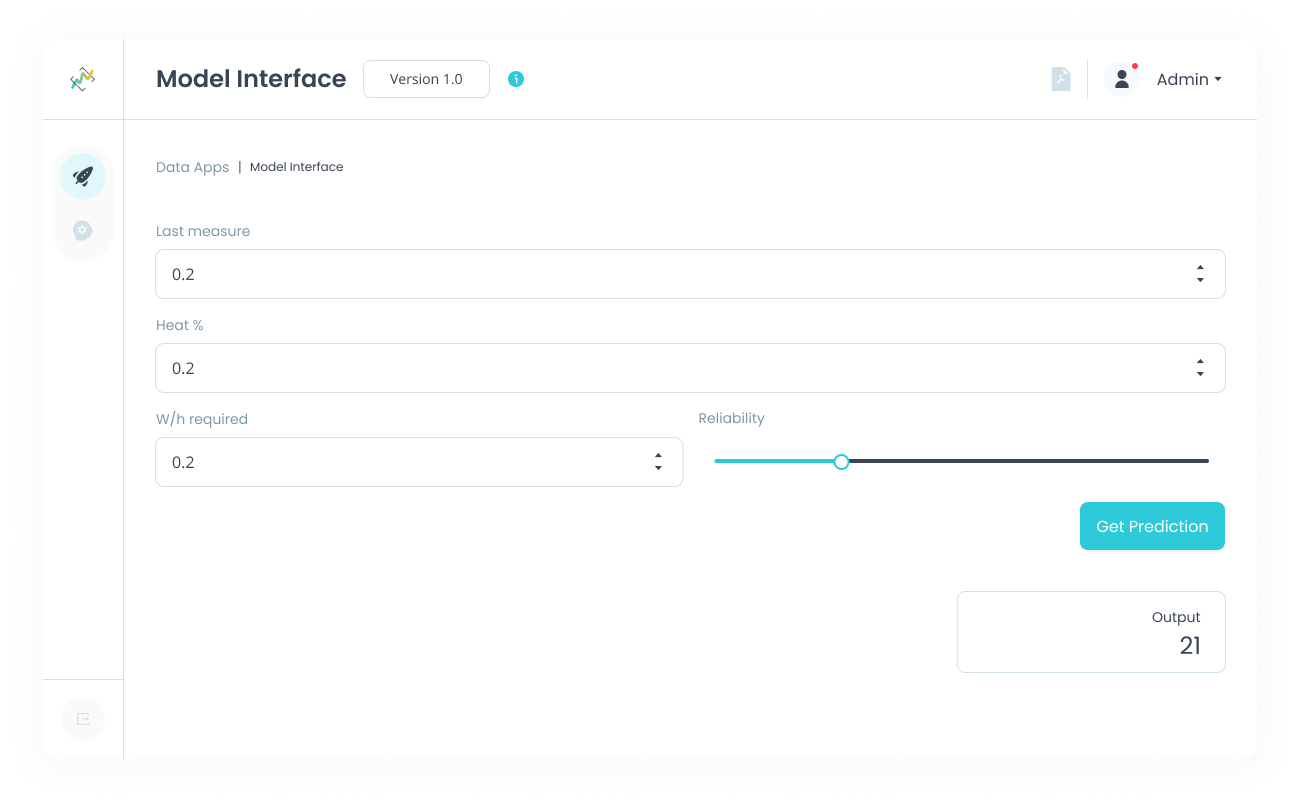Cool UI for your project in minutes!
15 January 2024 | 3 minutes
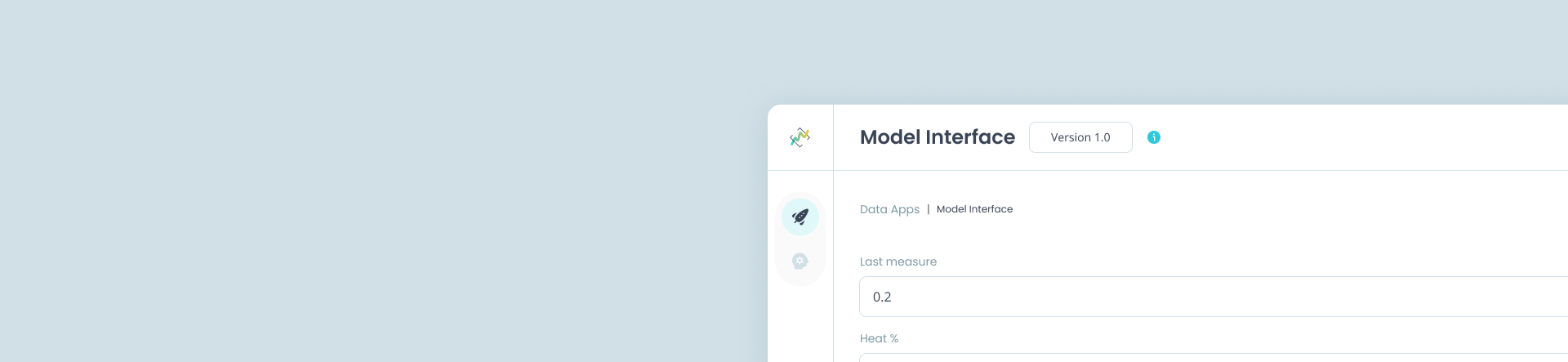
Interface Design for Machine Learning Models
Putting a Machine Learning model into production can be done in many ways. The most common is to create a REST API to serve the model in different systems, but in many occasions, we need to create a cool interface so that a user can interact with the model in a simple way. In these cases, we opt for a web interface.
The problem is that as a Data Scientist, I’m not always up to date on UI/UX design or cool designs for my project, and I end up making user interfaces that look a lot like this.
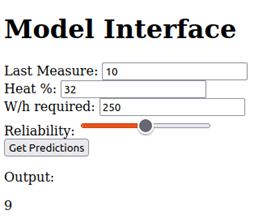
Shapelets Data Apps
For internal testing it might be enough, but I can’t send this to a client or a user to use it, so I have to talk to the design department to get a UI ready, delaying my projects.
But Shapelets Data Apps is here to solve all your problems! Shapelets Data Apps is a tool to create powerful DataApps to create reports, create interfaces for a machine learning model, create apps, and much more! And in a very simple and fast way!
In this article I’m going to show you the few lines of code I need to create an interface just like the previous one, but with a much more elegant and professional result, customer ready, and perfectly optimised!
Shapelets Data Apps is a python package for application development, widget-oriented, in which you can build your applications with very few lines of code. Simply instantiate the type of widget you want (we have a lot!), customize them to your liking and that’s it!
Don’t you believe it? Check this out:
Code
from shapelets.apps import DataApp app = DataApp(name="Model Interface", version=(0,1)) input1 = app.text_input(title="Last Measure") app.place(input1) input2 = app.text_input(title="Heat %") app.place(input2) input3 = app.text_input(title="W/h required") app.place(input3) input4 = app.slider(title="Reliability") app.place(input4) button1 = app.button(text="Get Predictions") app.place(button1) metric1 = app.metric(title="Output", value="21") app.place(metric1) app.register()
This code is only about the interface, but integrating the functionality with your model is up to you. You can use any python package or library for that. And connecting the widgets is very easy. You can find more information in our documentation.
With this very short code, we have generated this interface for our model.
Besides the interface you see in the image, there are a lot of automatically generated features to make it very easy to work on your project: A version history, a permission system, corporate login, a deployed and configured server… and much more, just with a single command!
As you can see, with Shapelets you only have to worry about what’s important: Your model. Leave the rest to us.
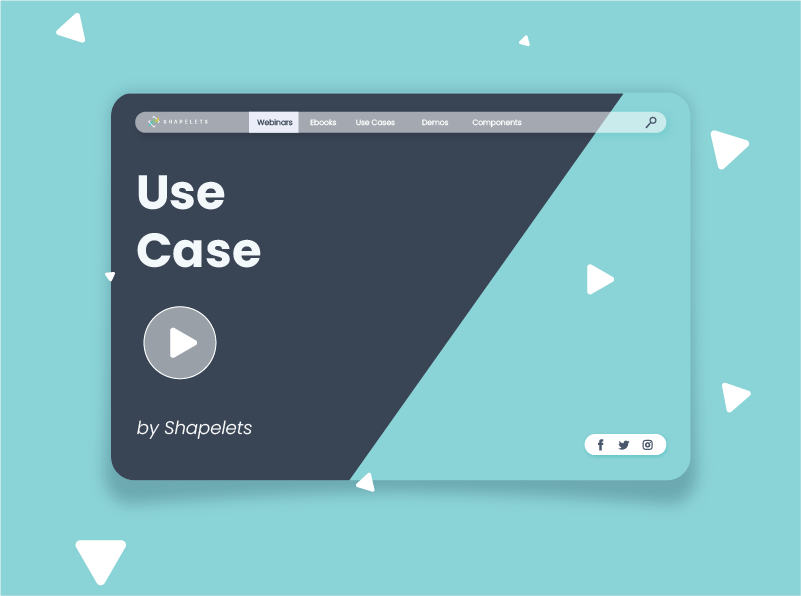
Want to apply Shapelets to your projects?
Contact us and let’s study your case.