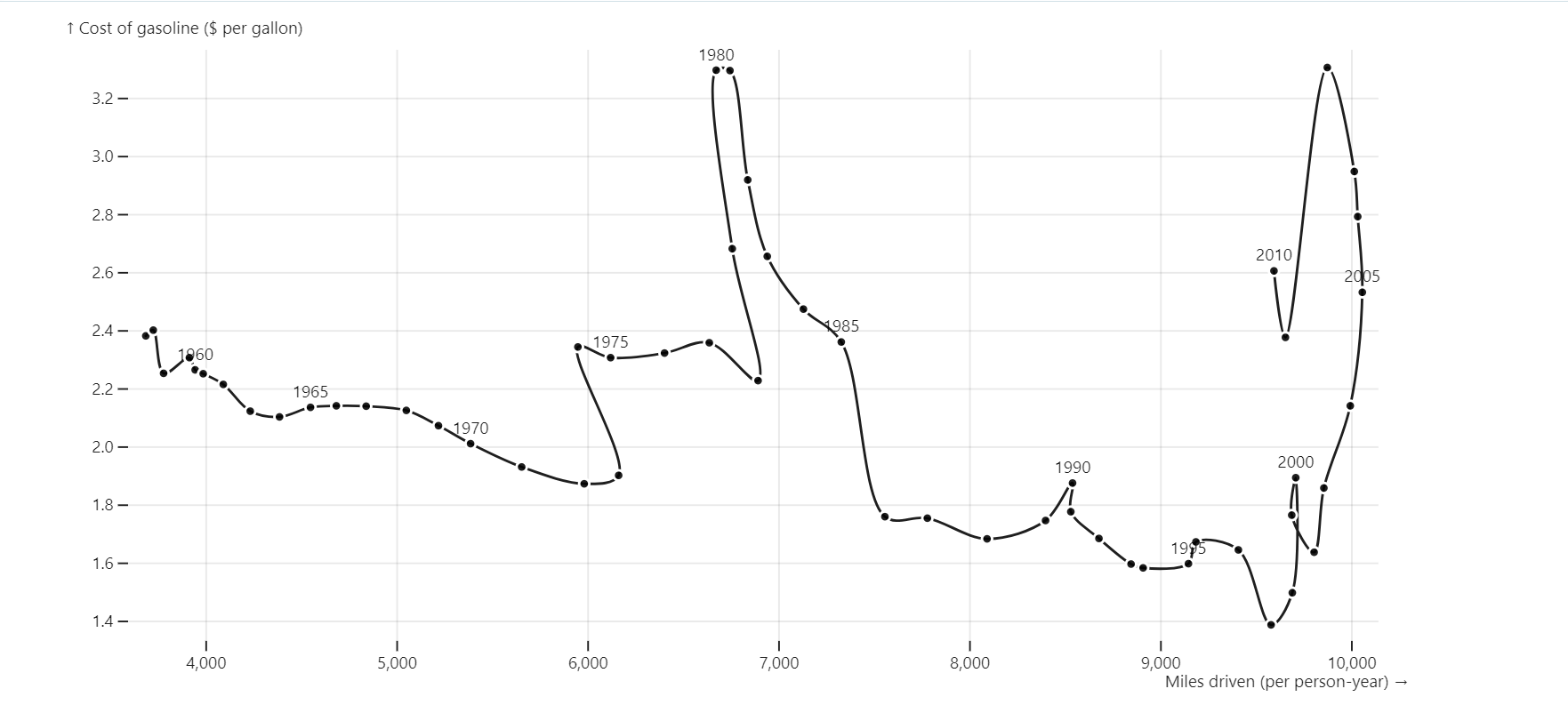Basic Examples
Provides a set of basic examples to get started with Mosaic.
🔗 Explore Basic Examples: Parameters and Descriptions
Examples
- All the examples below show the combined use of Mosaic's Plot function and other features from the widget to create a complete visualization.
Example 1 : Basic Line Plot
from shapelets.apps import dataApp, vg
app = dataApp()
app.title('Stocks')
stocks = app.sandbox.from_parquet('stocks', ['stocks.parquet'])
apple = app.sandbox.from_sql("SELECT * FROM stocks WHERE Symbol = 'AAPL'").with_name('apple')
app.mosaic(
vg.plot(
vg.marks.lineY(apple, x='Date', y='Close'),
yGrid=True,
yNice=True,
width=500,
height=200
)
)

Example 2 : Shifts in Trend
- Driving Shifts
Dataset
from shapelets.apps import dataApp, vg
app = dataApp()
driving = app.sandbox.from_parquet("driving", ["driving.parquet"])
app.mosaic(
vg.plot(
vg.marks.line(driving, x='miles', y='gas', curve='catmull-rom', marker=True),
vg.marks.text(driving, x='miles', y='gas', text=vg.sql('year::VARCHAR'), dy=-6, lineAnchor='bottom', filter=vg.sql('year%5=0')),
inset=10,
grid=True,
xLabel='Miles driven (per person-year)',
yLabel='Cost of gasoline ($ per gallon)',
width=800
)
)